My First Unity Game
06 Feb 2019Intro
One month ago I became very interested in learning how to make a game, how to connect all the code with the objects, backgrounds and menus into something just a little bit playable. I present you: MyFirstUnityGame.
After that I will share some thoughts on how to start learning something, like game development, to stay motivated until the very end and actually create something.
MyFirstUnityGame
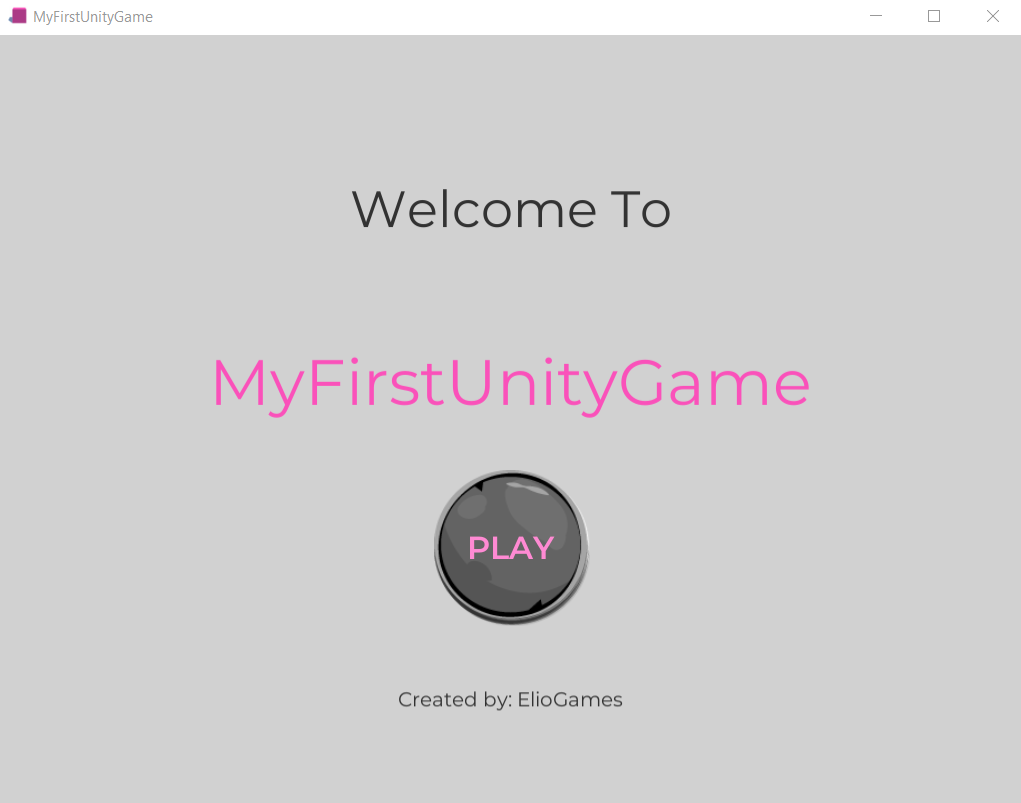
Not the most beautiful welcome screen I will admit. But it’s mine!
Download - Windows
You can get some warnings from anti-virus programs because of an unknown publisher or they could block running this app, but I assure you that it is safe to install and run this app.
Download - MAC
You also need to set permissions to open this app. Go to folder where the game is and in terminal run:
chmod a+x MyFirstUnityGame.app/Contents/MacOS/*
Here are some screenshots from the game:
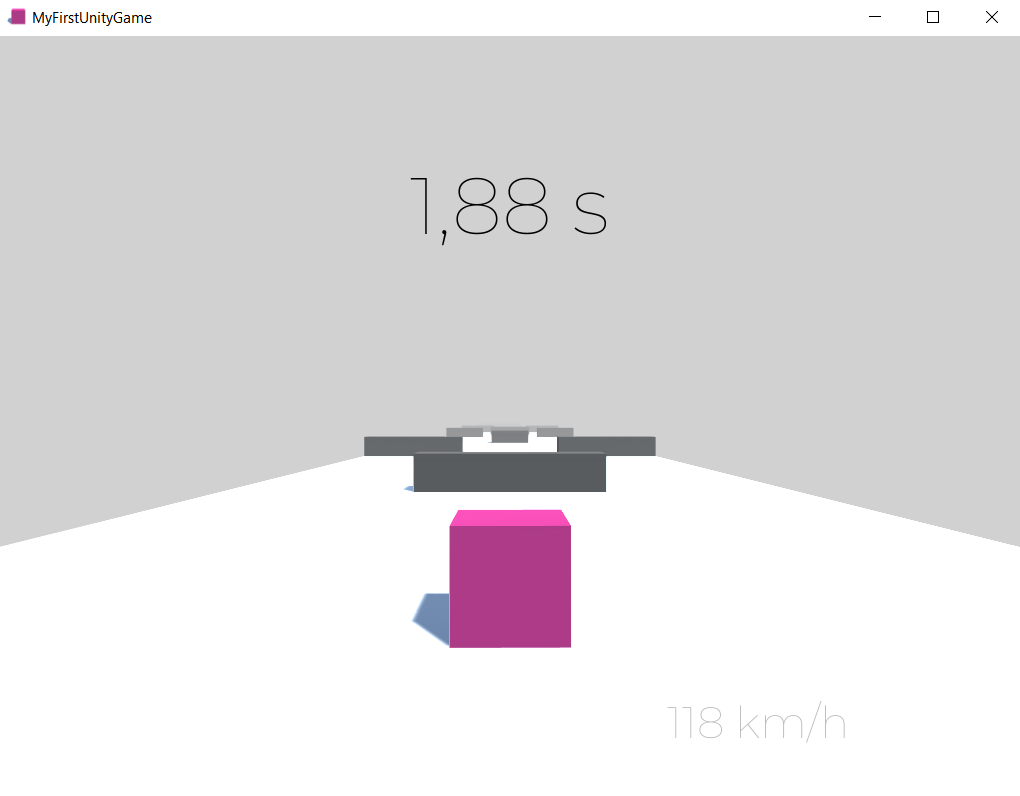
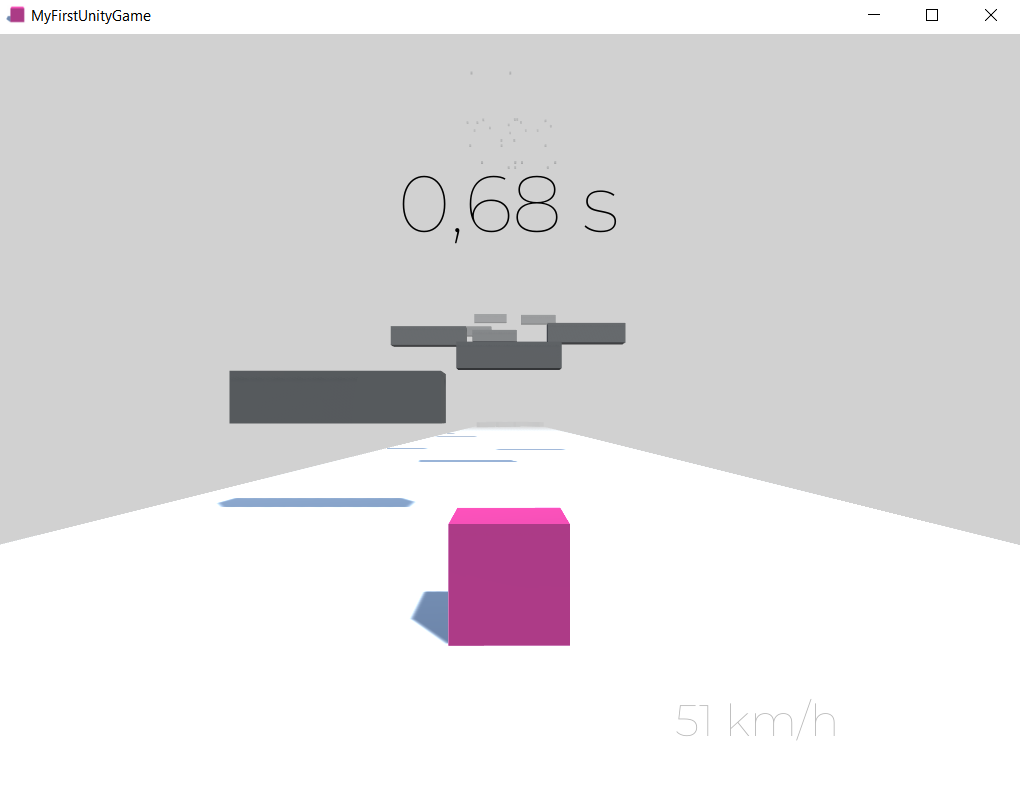
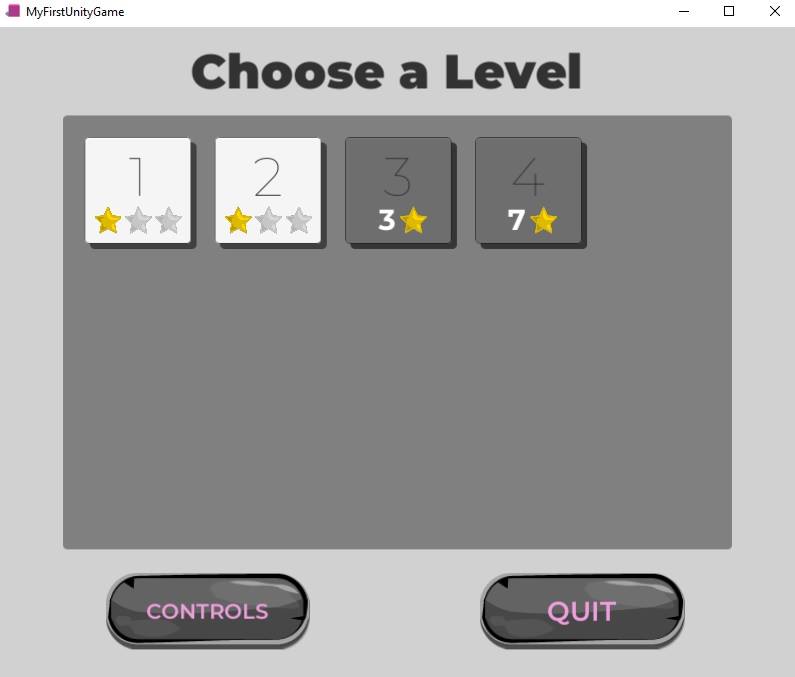
Creation
So I wanted to create some kind of a game. How to start?
There are bunch of tutorials on the internet. My strategy was to find one that builds the game that I like and that I can work on after the basic tutorial: to add a few features and things that I like to make it mine. I found a great tutorial from Brackeys. This is a great and short 10 video tutorial, with videos around 5-15 minutes. After watching and following it you have a playable game.
But then the real fun starts. I wanted finite levels where the goal is to complete the level as soon as possible. So I added speed up and made levels finite. I wanted to get some kind of a reward when I complete level quicky. So I added stars. They are used to unlock new levels. I also added sounds, main menu, welcome screen, created 4 levels with different obstacles etc. To add all of these features you just do a lot of googling, watch a few videos and play with Unity. It is easy and you are really motivated because you have a playable game. You are not overhelmed because you are adding feature by feature - divide and conquer!
If you want to make a game, I think this is a pretty good way to start. If you have a particular game in mind, it can be really hard to make it if you have zero experience like I had. This process of completing a tutorial to get a basic sense of how to do things and then work on adding feature by feature is really good. And while doing that you have a playable game that you can show to others. It keeps you motivated and you don’t have the feeling that this is too hard or overwhelming. And then after you make a game or two like this you are in a good position to start working on a particular game that you want.
If you just start working on a particular game and then start googling how to do thing number 1, then number 2 etc. at number 10 you will feel exhausted, thinking this is too hard. Start with a simple game, create it and then add feature by feature. Have fun!